Connecting Devices to a Domain Manager
For networks in which devices are unable to automatically discover DDM in your Dante network - for example, multi-subnet systems without a DNS server - you can 'connect' your devices to DDM so that they appear in the DDM web interface, and can be more easily enrolled into domains.
This function forwards the DDM server address to your devices, so they can advertise their presence on the network to DDM.
It is a convenient alternative to enrolling devices by IP address.
To connect your devices to DDM:
-
Log in to DDM and ensure the 'Unmanaged' domain is selected.
-
In Dante Controller, from the Devices menu, select 'Connect Devices to DDM / Dante Director'.
The 'Connect Devices to DDM / Dante Director' dialog is displayed:
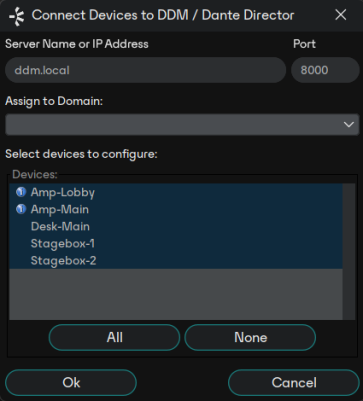
-
The devices in your network that are currently visible to Dante Controller are displayed.
-
Leave 'Assign to Domain' as 'Assign Later' (this feature is currently only supported by Dante Director).
-
Select the required devices and click Ok. You can use the 'All' or 'None' buttons to select or deselect all devices in the list.
* Requires DNS.
Note: Dante Controller can typically only discover un-enrolled devices in its local IP subnet. To connect devices in another subnet to DDM, first connect Dante Controller to the relevant subnet, and then repeat the process above.
Note: You can also use this function to inform your devices about a known DDM server address before DDM becomes online in your network.