Dante Updater
Dante Updater is a desktop application that allows you to update the Dante firmware and software on Dante hardware devices. It is installed automatically when you install Dante Controller.
The application is linked to an online database containing firmware update files for products from multiple manufacturers. When the application is connected to a Dante network, it scans the network and identifies the firmware versions for each discovered Dante device.

If newer firmware for any device is available in the online database, you can update the device using the online file, or download the firmware file to your local machine for offline use. If firmware is found for multiple devices in your network, you can choose to update all devices simultaneously.
You can always easily control which devices get updated.
Launching Dante Updater
To launch Dante Updater, click the ![]() button in the main toolbar:
button in the main toolbar:
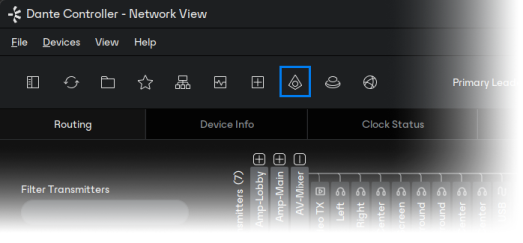
If Dante Updater identifies one or more devices on your Dante network for which new firmware is available, a notification icon is displayed on the Dante Updater button in the main toolbar:
![]()
Launch Dante Updater to review the available updates and update the device(s).