Resolution and Timing for Dante AV Devices
This is a description of how video resolutions and timings are negotiated between the HDMI source attached to a Dante AV Tx endpoint (transmitter) between the Dante AV Tx and Rx endpoints, and the Dante AV Rx endpoint (receiver) to the HDMI sink/display.
Automatic Operation
Resolution and timing configurations can be set to Auto on the Dante AV transmitter. In this case, when a source device, such as a camera, computer, or BluRay player, is connected via the input HDMI port to the Dante AV transmitter, the Dante AV transmitter provides the complete list of supported resolutions and timings to the source device using EDID (Extended Display Identification Data). The source device then selects one of the available resolutions and timings from the list and initiates sending a signal.

Figure 3 - Dante AV HDMI Encode (Auto)
Based on the incoming signal resolution and timing, the network connection between the Dante AV transmitter and Dante AV receivers is configured. The codec will compress video to match the source EDID resolution and timing.
It is entirely up to the source device to select the input video resolution based on the available EDID list presented by the Dante AV transmitter. The Dante AV transmitter provides 49 different resolution and timing settings.
On the receive end, the Dante AV receiver requests the EDID from the sink/display device attached to the output HDMI port. It then compares the available resolutions and timings to the subscribed Dante AV transmitter. Where possible, the signal is decoded and passed at native resolution (the same resolution and frame rate as the source). However, if the EDID of the sink/display only provides resolutions lower than the source, the video will be downscaled to match the capabilities of the sink/display. There is no upscaling available with Dante AV receivers.
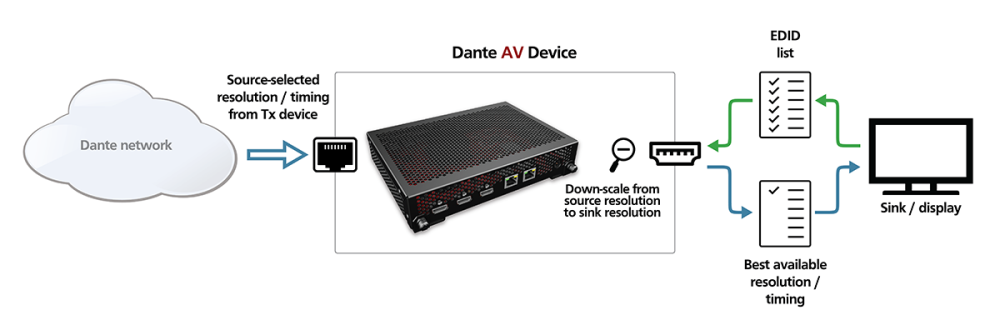
Figure 4 - Dante AV HDMI Decode (Auto)
The Dante AV receiver is capable of downscaling the following:
- 4096x2160p to 3840x2160p
- 3840x2160p to 1920x1080p
- 1920x1080p to 1280x720p
The frame rate, or timing, of a video signal transported over Dante AV cannot be modified. At present, if the source provides a 60fps signal into the Dante AV transmitter, then all sinks to Dante receivers must be capable of supporting 60fps. Frame rate will generally be favored over resolution.
For instance, if the source is providing a 3840x2160p60 input to the Dante AV transmitter, and the sink device (for example, a display monitor) attached to a Dante AV receiver can only support 3840x2160p30, you might get 1920x1080p60 as the output.
If the frame rate is not supported by the sink device attached to the Dante AV receiver, then no signal will be passed.
Manual Operation
Using Dante Controller, you can manually set the input resolution, frame rate, color bit depth, and chroma subsampling for the Dante AV transmitter. By doing so, you will limit the EDID list of supported resolution and timings to only the manual settings. The HDMI source will need to support whatever setting is made. The codec/network transmission will follow the input EDID settings made using Dante Controller.

Figure 5 - Dante AV HDMI Encode (Manual)
After you save your resolution and timing settings using Dante Controller to the Dante AV transmitter, the Hot Plug Detect channel on HDMI is toggled off and on in order to initiate an EDID renegotiation with the source. It is up to the source to detect the Hot Plug Detect signal and initiate renegotiation using the new EDID list and select the appropriate input resolution and timing.
On the Dante AV receiver, the function is identical to automatic mode.

Figure 6 - Dante AV HDMI Decode (Manual)