Dashboard
To view the dashboard, select Dashboard from the main menu.
The dashboard is comprised of a set of widgets showing alerts and various types of system information, and is updated dynamically.
To filter the dashboard to show only information for specific domains or alert categories, click Filter.
To add, remove or move widgets, click Customize Dashboard. Editing your dashboard view does not affect any other users' dashboards.
In Customize mode:
- To remove a widget, click Remove at the top right of the widget
- To move a widget, drag & drop the widget into the target panel
- To add a widget, click Add Widget in the target panel
- To rename a widget, click anywhere in the widget name, or hover over the widget name and click the pencil icon
Note: For device-related information, refer to Dante Controller.
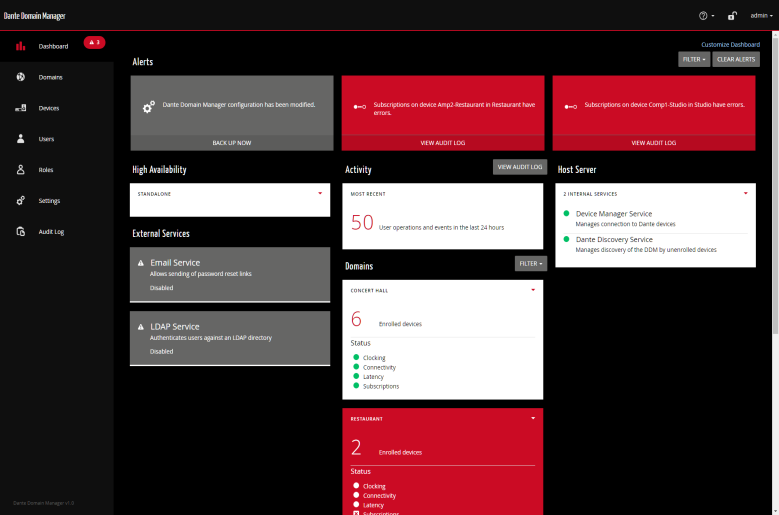
Figure 1 - The DDM Dashboard