Branding Settings
To enable the Branding settings, select 'Branding Mode' from the Administration menu in the VM.
Customize Logo
Use the Customize Logo panel to provide a custom logo to be displayed in place of the Dante Domain Manager logo at the top left of the DDM web interface.
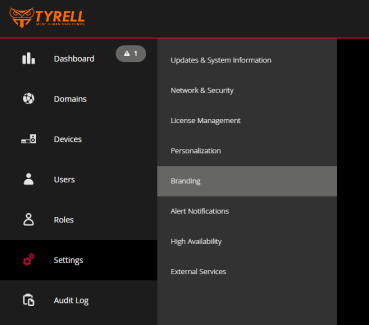
Status
Set the 'Status' to Enable to display the custom logo in DDM.
Use Responsive Logos
Enable 'Use Responsive Logos' to provide different size logos for desktop, tablet and mobile phone display.
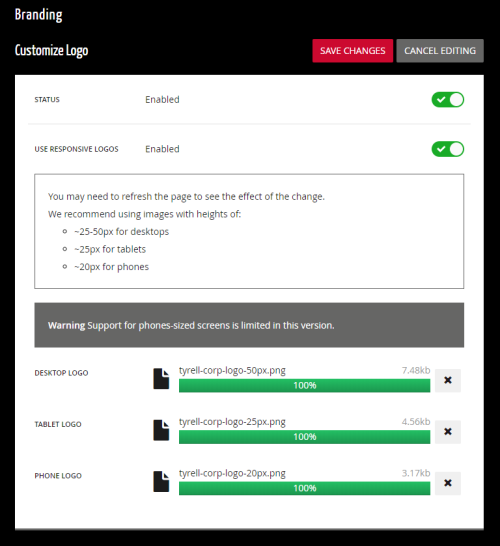
When you have selected your logo(s), click Save Changes and refresh the DDM UI to see the changes.
When you are happy with the changes, use the Administration menu in the VM to hide the Branding settings.
To restore the Dante Domain Manager logo, set 'Status' to Disabled in the Branding settings.