Choosing DVS as your Audio Interface - macOS
You will need to set Dante Virtual Soundcard as the system’s default soundcard in order to use applications like iTunes. More sophisticated audio applications such as Logic allow you to select the soundcard from within the application itself.
For applications which allow a soundcard to be selected, choose 'Dante Virtual Soundcard' from the list of available soundcards for both input and output. Note that if 'Dante Virtual Soundcard' does not appear in the list of available soundcards, it is either not running, or not operating correctly.
For applications which do not have a mechanism to select a soundcard from within the application, the System Preferences panel must be used to configure the default sound output and input settings as shown in the following screens:
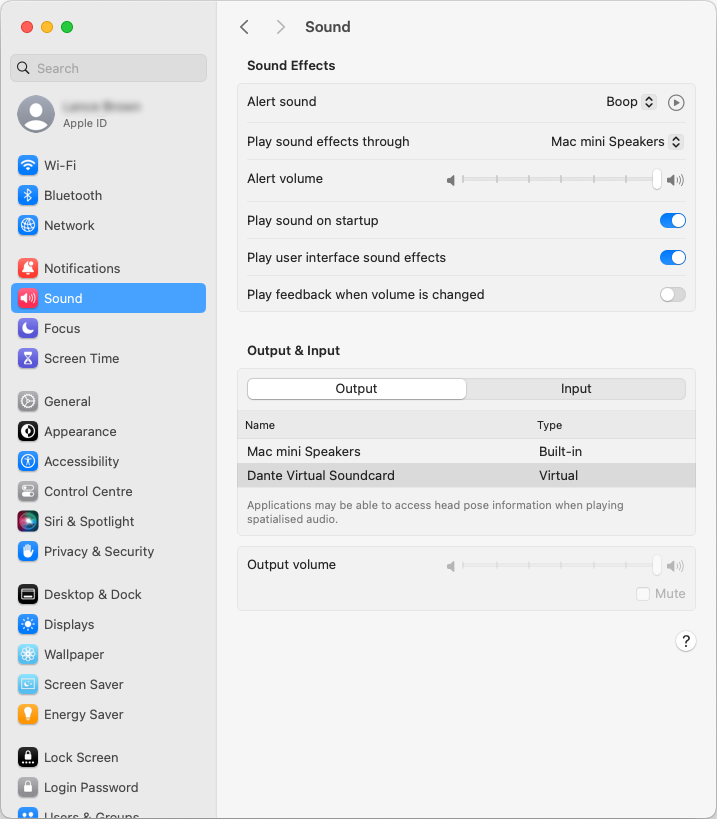
Figure 3 - Configuring Sound on macOS – System Preferences

Figure 4 - Configuring Sound on macOS – Input

Figure 5 - Configuring Sound on macOS – Output
The system sound effects should be sent to the built-in speakers rather than Dante, so that they don’t interfere with the audio travelling over the network:

Figure 6 - Configuring Sound on macOS – Internal Speakers