Domains Preferences
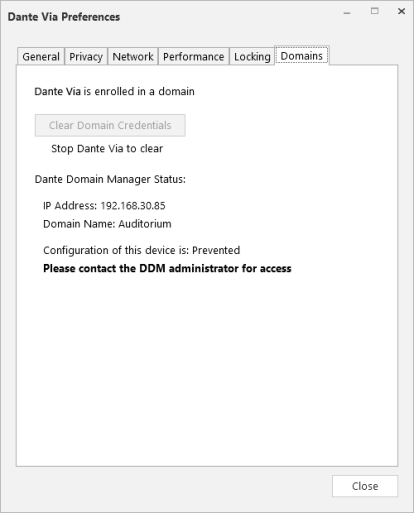
Clear Domain Credentials
When Dante Via is enrolled in a Dante domain, it stores 'domain credentials' (enrollment information) for the relevant DDM server and domain, and the user interface may be locked (depending on the controller permissions configured in Dante Domain Manager). When Dante Via is unenrolled, it returns to the unmanaged domain, the domain credentials are automatically cleared and the user interface is unlocked.
If the Dante Via computer is moved out of the DDM network to another network without Dante Via first being unenrolled, the user interface will remain locked, due to the presence of the stored domain credentials. In these circumstances it is necessary to clear its domain credentials manually so that the user interface becomes unlocked.
To clear domain credentials, stop Dante Via and click Clear Domain Credentials.
Note: If you clear domain credentials when Dante Via is still connected to the DDM server and enrolled in a domain, DDM will report Dante Via as offline. To clear this condition, use the 'Forget' function in DDM.
DDM Controller Permissions for Dante Via
In DDM you can specify the following controller permissions for Dante Via, which define its behavior when enrolled in a domain.
Configuration of This Device
-
Allow
The Dante Via user interface is fully operational.
-
Prevent
The Dante Via user interface is locked.
Dante Network Role
-
None
Dante Via does not display remote Dante devices.
-
Guest
Dante Via displays remote Dante devices and audio routing to/from those devices is allowed.
Note: For Dante Controller users logged into DDM, routing permissions to/from Dante Via are defined by the user's DDM role, not by the Dante Network Role configured for Dante Via.