Privacy and Permissions
By default, Dante Via will not allow another users to connect to one of your Dante-enabled sources without your permission. When another user first tries to connect to one of your sources, you’ll be presented with an ‘Access Control Request’ pop-up dialog asking you to allow or deny the connection.
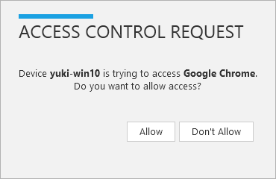
- If you click ‘Allow’, the connection will be completed, and the user will receive audio from your source.
- If you click ‘Don’t Allow’, the connection will be rejected, and the user will not receive any audio from your source.
Permissions are persistent across sessions: If you allow a connection for any user, they will be able to connect to the same source as many times as they like, even if Dante Via and/or either computer is stopped and restarted.
To revoke all existing permissions, go to Preferences > Privacy, and click ‘Clear Permissions’. This will mean that any new connections (even previously allowed connections) will require your permission, and any existing connections will require permission to be re-granted.