Device In Use (Windows)
If you attempt to subscribe a destination to a source but the subscription fails and the device appears as below, it indicates that in the Windows device properties, 'Allow applications to take exclusive control of this device' is enabled for the device, and it is being exclusively controlled by another audio application.

To use the device, either stop the application that is using the device, or disable 'Allow applications to take exclusive control of this device' for the device:
- Right-click the speaker icon in the System tray and select 'Playback devices'.
- Right-click the device and select 'Properties'.
- Select the Advanced tab.
- Deselect 'Allow applications to take exclusive control of this device'.
- Click OK twice.
If another application takes control of the device while it is already in use by Dante Via, you may see the following error:
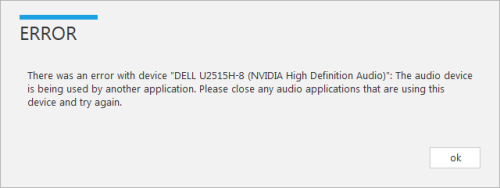
To restore the Dante Via subscription, stop the application that took control of the device, or configure it to use a different interface.