Unable to Initialize (Windows)
If a hardware interface appears as below, it usually indicates one of the following problems:
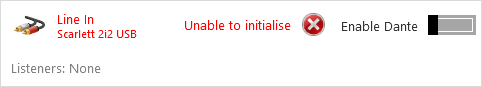
The WDM sample rate does not match the ASIO sample rate
In Windows:
- Open the 'Playback devices' dialogue (right-click the speaker icon in the system tray).
- Double-click the affected device.
- Click the Advanced tab.
- Ensure that the sample rate matches the sample rate configured in the ASIO options for the device.
- Repeat for 'Recording devices'.
The ASIO driver is blocking the WDM driver
In some cases, if the ASIO driver is already in use, it may prevent use of the WDM driver. To free up the WDM driver, close any applications that may be using the ASIO driver (for example, DAWs).
The ASIO driver has failed
The ASIO driver may have become unstable. Try rebooting the device - in some cases you may also need to reboot the PC.