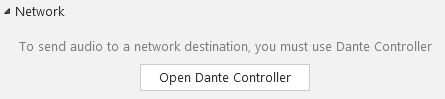Using Dante Controller to Route Audio
All sources and destinations that are exposed to the Dante network become visible in Dante Controller.
Remote Dante-enabled devices (i.e. devices connected to a network switch, but not to a computer) appear as discrete devices, whereas software applications and audio-capable hardware peripherals appear as transmit and/or receive channels for the computer that they are installed on or connected to.
Routing audio between Dante Via resources in Dante Controller is done in the same way as audio routing for Dante-enabled devices. See the Dante Controller user guide for more information.
To launch Dante Controller from the Dante Via user interface, click the ‘Open Dante Controller’ button in the Network section.