Channel Groups
When Channel Groups is active, device channels in the Network View Routing tab are grouped into sets.
This makes it easier to view and make channel subscriptions for devices with large numbers of channels, such as PCIe cards.
To activate it, click the Channel Groups button in the Network view toolbar: ![]()
By default, the groups are named 1..16, 17..32 etc. - however, some devices may use custom grouping configurations.
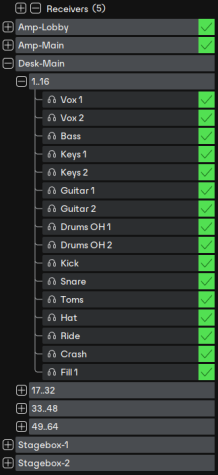
To expand a channel group, click the plus [+] icon. To collapse a channel group, click the minus [-] icon.
Note: Grouping channels does not affect routing or device behaviour.