Changing Settings in Windows
The Settings tab is the first screen you see when you open the Dante Virtual Soundcard Control Panel.
Note: Most settings cannot be changed while Dante Virtual Soundcard is running, or when an ASIO application is connected.
Note: Settings cannot be changed when device lock is active.
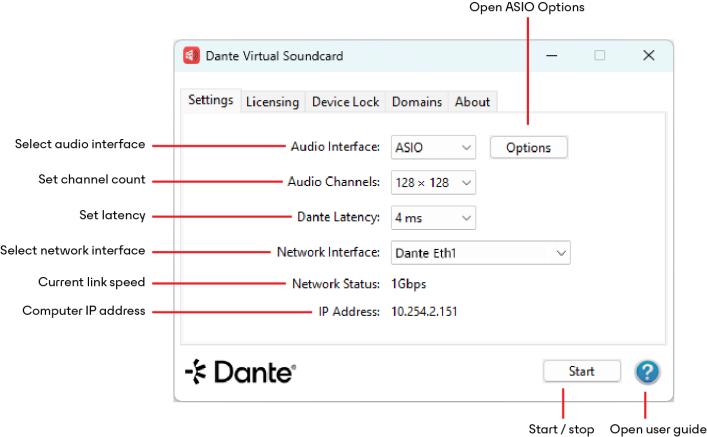
To change settings:
- Completely quit out of any audio applications that are using the Dante Virtual Soundcard.
- Ensure device lock is inactive.
- Stop Dante Virtual Soundcard.
- Change your Dante Virtual Soundcard settings.
- Restart Dante Virtual Soundcard.
- Restart your audio application/s.
Note: The device name and audio format (sample rate and bit depth) must be set in Dante Controller, while Dante Virtual Soundcard is running. You should quit out of any connected applications before changing the device name or audio format.