Domains Tab
When Dante Virtual Soundcard is enrolled in a Dante Domain Manager (DDM) system, the Domains tab displays the domain name and information about the DDM server.
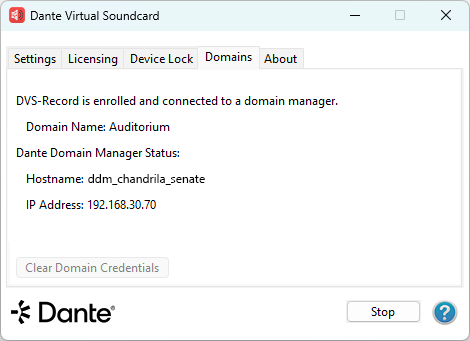
When Dante Virtual Soundcard is enrolled, a domain icon is displayed at the bottom of the control panel on all tabs.
Refer to the Dante Domain Manager user guide for more information about Dante domains and enrolling devices.
Note: You cannot lock Dante Virtual Soundcard when it is enrolled in a domain.
If the DDM server is unavailable, a warning icon is displayed at the bottom of the control panel:
![]()
If the DDM administrator has blocked configuration of Dante Virtual Soundcard when it is enrolled in a domain, the control panel becomes read-only and this icon is displayed at the bottom of the control panel:

Clear Domain Credentials
When Dante Virtual Soundcard is enrolled in a domain, it stores information locally about the domain and DDM server, so that it can automatically rejoin its domain when it is restarted. The Clear Domain Credentials button removes this information.
Use Clear Domain Credentials if you have moved the Dante Virtual Soundcard computer to a different network, or un-installed DDM, without first un-enrolling Dante Virtual Soundcard from its domain. This will ensure that Dante Virtual Soundcard can be automatically discovered when it is next connected to a DDM network.