Licensing Tab
The Licensing Tab allows you to:
-
See the type and status of the license you have
-
Enter a new license key
-
Deactivate or reactivate your Dante Virtual Soundcard license
-
Upgrade your license type
If you are using a Single Machine License, you can upgrade to a Transferable License or DVS Pro subscription license using this tab.
If you are using a Transferable or DVS Pro License, you can see when you next need to go online to refresh the activation, and you can 'refresh' (extend) the activation for 30 more days. You can also deactivate the license so you can use it on another computer.
If you have a trial license, it will display the number of days remaining before the trial license expires.
Click the Manage button to go to the My Products page at audinate.com.
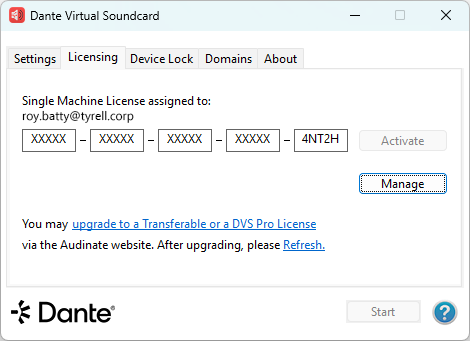
See Obtaining a Dante Virtual Soundcard License and Managing your Dante Virtual Soundcard License for more details on the use of this tab.